
welcome
Hi there!
I am Astralis Snee (they/them), a Digital Artist known online by the alias Avokadoodle and I am hoping to bring digital art closer to you!Thank you for being part of this project!
Available Dates
Currently there are no scheduled classes.

compatibility
Procreate
Procreate currently is only available on iPad and its Pocket Version on iPhone.
Below you will find useful links if you are planning on buying or upgrading your current device.

Compatible Models
An official list of the current models compatible with the most recent Procreate Version
To know what model you currently own, click here

Compatible Pencils
A reliable article for you to read if you are looking for options beyond the Apple Pencil
if you already own an ipad click here to purchase procreate
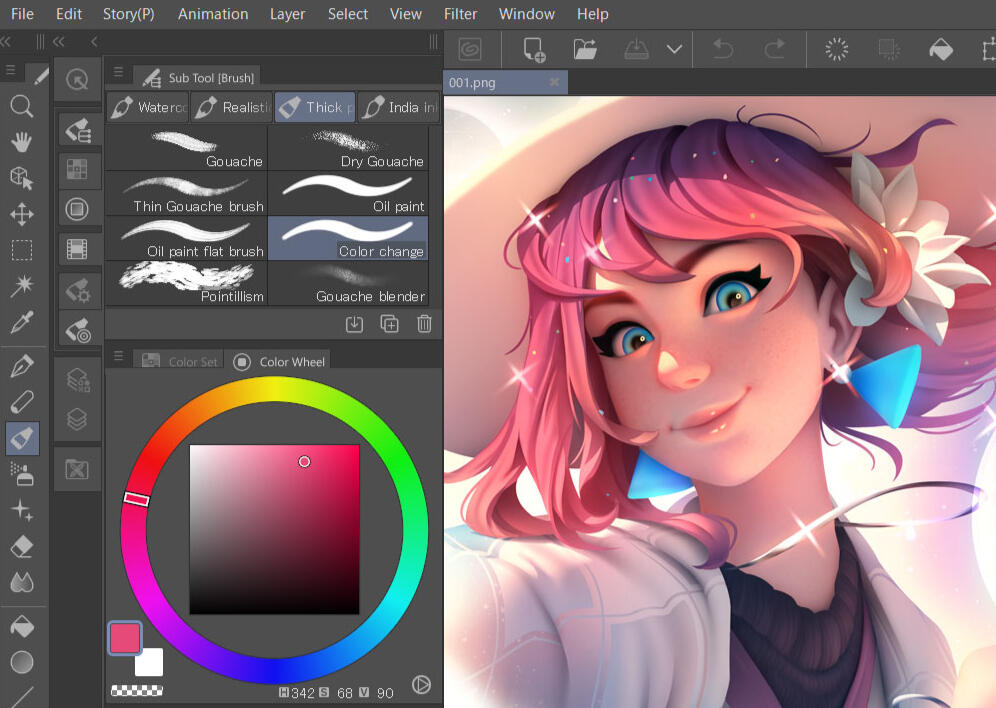
software alternatives
Digital Art:
Beyond Procreate
The following programs have similar functionalities as Procreate and can be installed on different platforms (they aren't iPad exclusive)

free
Sketchbook
Cross Platform
Android | iOS
There is a Pro Version under payment with more features to it but it is Desktop exclusive ( Windows | macOS). Click here for more info
macOS = Operative System for Apple Desktop Computer | iOS = Operative System for iPad and iPhone

more options
Digital Art:
Beyond Painting
These programs are meant primarily for visual editing purposes but if you are familiar with the basics of Procreate, there is nothing you can't master.
I personally started my Digital Drawing journey on Photoshop and relied on it for almost a decade. Once you learn the basics it's easier to learn how the same tools work and behave in similar programs.
macOS = Operative System for Apple Desktop Computer | iOS = Operative System for iPad and iPhone
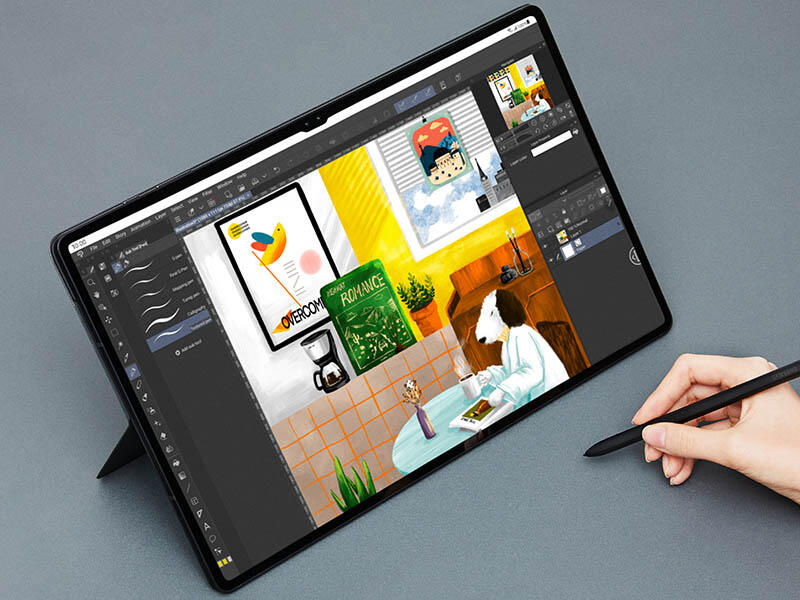
more options
Beyond Apple
iPads aren't the only ones that can offer you a Digital Canvas for your creations. Here are some of the alternatives regarding hardware

Android Tablets
Any Android tablet that is responsive to a Stylus Pen will be a good choice for you. Check the Software section to explore some programs to install in your preferred tablet.

Touchscreen Laptops
You don't necessarily need a Tablet or iPad to draw. It's common for laptops nowadays to have a responsive touch-screen. As long as they can support a Stylus pen and the software of your choice, you are good to go!
If you are interested on learning about Digital Painting on a computer (Windows | macOS) and your current option does not count with a touchscreen, you might need a drawing tablet. Here are some options for you:
Resources
I’ve gathered some helpful resources to support your digital art journey. You’ll find free Procreate brushes, along with an easy guide on how to add them. You can also find the presentations used during classes and a list of my favourite tools for drawing!


Class content
✦ Digital Art Class (Beginners Class) : Click Here✦ PDF: Cheat sheet (Beginners Class) : Click Here

Procreate +
✦ Free brushes for Procreate: Click here.✦ How to add the brushes to Procreate? Click here.✦ Other art resources, including reference websites, color palette generators, and more: Click here.
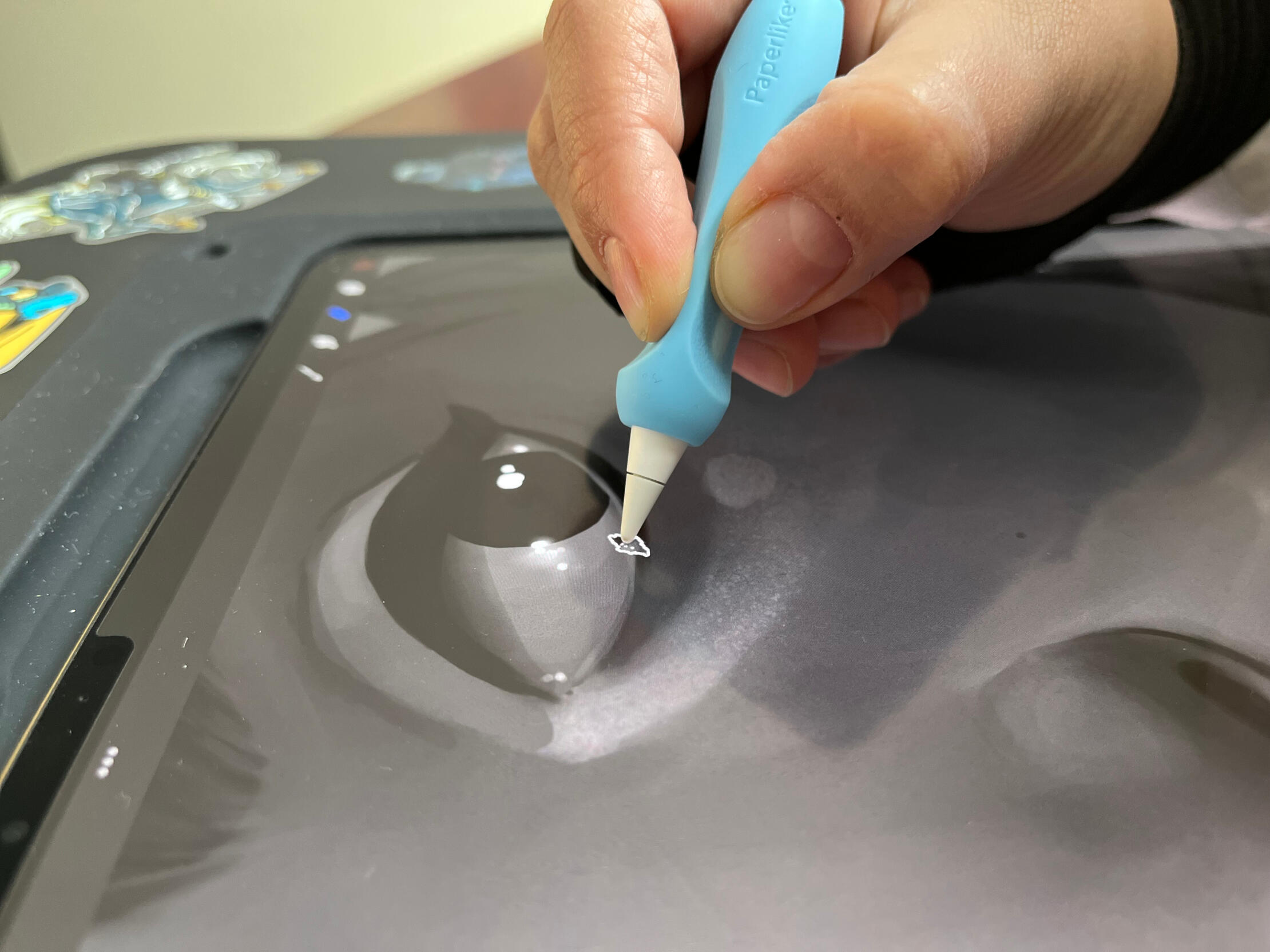
My Tools
✦ Paperlike® Screen Protector: Achieve a matte finish that reduces reflections and gives the glass screen a paper-like feel.
✦ Paperlike® Pencil Grip: Helps prevent cramps and promotes a more comfortable drawing experience.
✦ Paperlike® Drawing Glove: Keeps your hand from touching the screen, preventing accidental marks or deletions on your canvas.
✦ Sketchboard Pro 2: Expands your drawing area, making your iPad feel like a full sheet of paper and encouraging a more relaxed posture while drawing.








